1. Shut down Parallels if it is running.
2. Open Beryl Settings Manager.
3. Click on the Window Management icon on the top bar.
4. Locate the plugin (left-side) called "Set Window Attribs by various criteria".
5. Turn on the plugin by putting an x in the box next to the plugin icon (left), and click on the icon to show the options to the right.
6. Find the drop-down rule called "Disable ARGB visual" and click the triangle next to it to reveal it's options.
7. Click on the + symbol on the right hand side.
8. In the pop-up window, select "Window Class" from the left drop down. Make sure the check box called "Disable ARGB visual is checked, and enter "parallels-linux" (no quotes) in the text box.
9. Hit the OK button. Back on the Beryl Settings window you should see "c:parallels-linux:1" in the Disable ARGB visual box.
The above now gives me a prettier desktop.
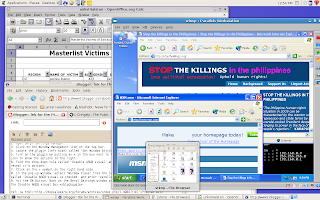
ref: Problem with Parallels on mepislovers.org






No comments:
Post a Comment