The video capture using webcams is one of the big showstopper. But now, I managed to configure a Creative Live! Cam Video IM webcam in Gutsy.
If you are configuring a webcam, I suggest you go first using gspca driver. This supports a lot of web cams. Unfortunately, for my borrowed webcam it does not.
Below are the steps to configure the webcam using ov51x JPEG hacked linux driver from rastageeks.
1. add the source repository to the /etc/apt/sources.list
# ov51x-jpeg repository
deb http://www.rastageeks.org/downloads/debian binary/
2. Update the apt repositories with $sudo apt-get update
3. apparently, searching for similar drivers in the apt repositories reveals "ov511-source" package exists. I first installed this from the universe but did not worked.
4. Install ov51x-jpeg-source. $sudo apt-get install ov51x-jpeg-source.
5. Proceed to the source directory. $cd /usr/src/
6. Untar the bzipped source. $tar xvfj ov51x-jpeg.tar.bz2
7. We will now build the module. Go to the module source. $cd /usr/src/modules/ov51x-jpeg/
8. Make and install the module using the following command in sequence.
$ sudo make
$ sudo make install
9. Probe and install other relevant module
$sudo modprobe ov51x-jpeg
$modprobe videodev
$insmod ./ov51x-jpeg.ko
10. Done. Launch you web cam application. I used camorama, camstream and ekiga. To install them use synaptic or the classic apt-get install.
Below are some stills i took. Guess who is my model. :-)
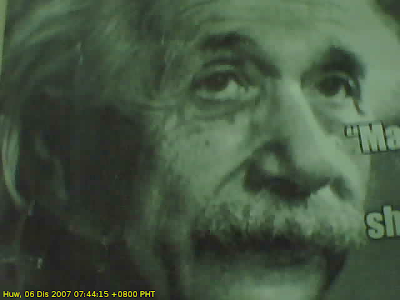
This snapshot was taken using camstream.
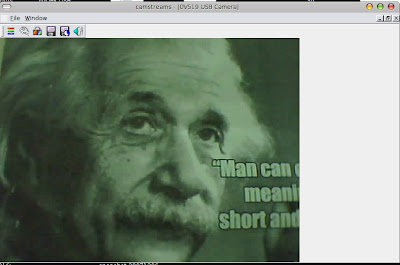






No comments:
Post a Comment