1. Go to Applications -> Accessories-> Terminal. This will launch the terminal.
2. Run pppoeconf. This is the software to be used to dial-up to the provider.
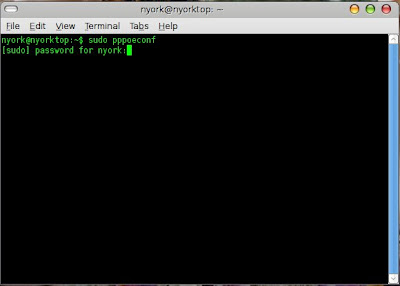
3. Select "yes" when asked if all devices were found. Use tab and enter keys to navigate or enter to select.
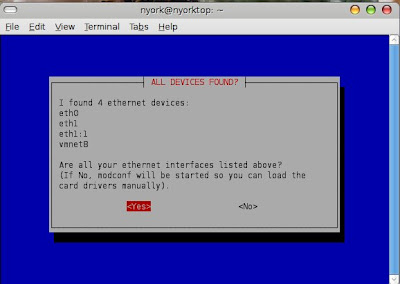
This will scan the selected ethernet device for pppoe.
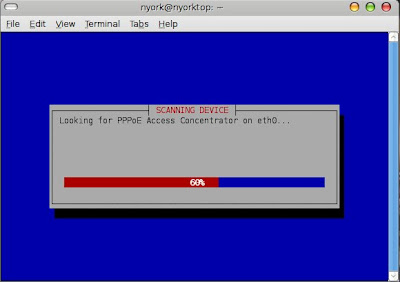
4. Allow pppoeconf to modify /etc/ppp/dsl-provider file.
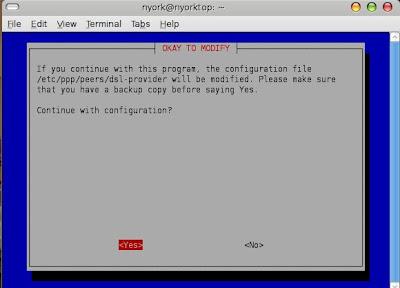
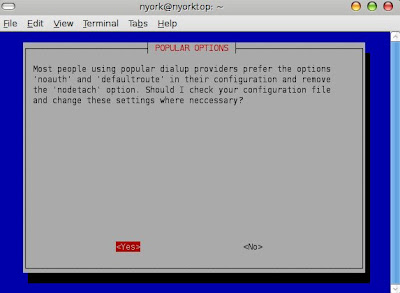
5. Enter your username and password. For bayantel, this is usually given during installation.
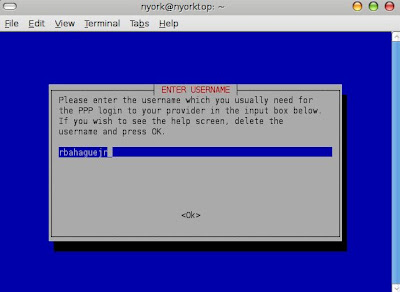
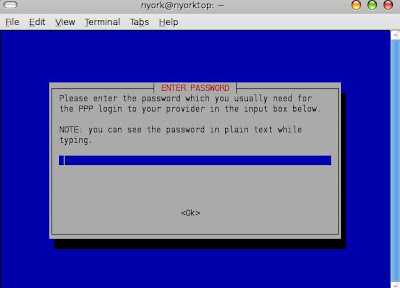
6. Allow pppoeconf to configure DNS file, /etc/resolv.conf. By default it will fetch settings during successful dial-up.
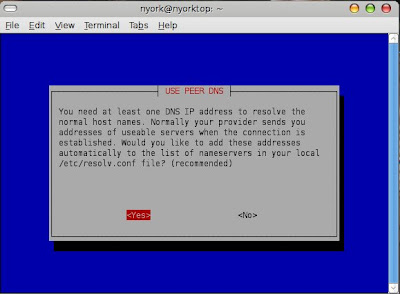
Accept "yes" for if asked whether to clamp MSS at 1452 bytes.
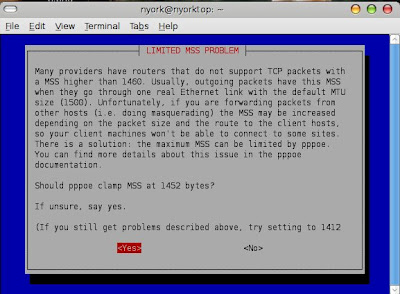
7. Configuration is now finished. Take note of some warnings. Copy some of them if needed.
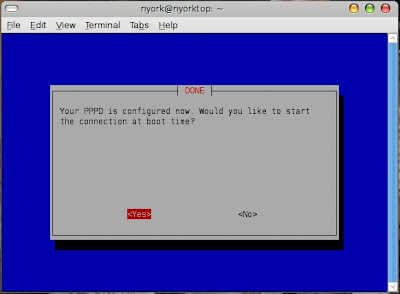
If you are exclusively using your machine to directly connect to dsl, it may be appropriate to have pppoeconf launch during boot time. But if you have a laptop, I suggest you do manual connection by selecting no on the part above.
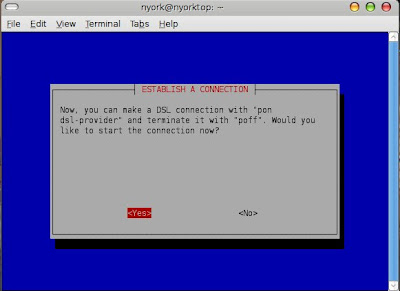
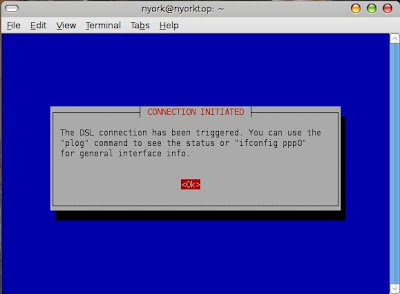
8. To monitor connection use the plog command. To disconnect use the poff command. They are both shown on the figure below.
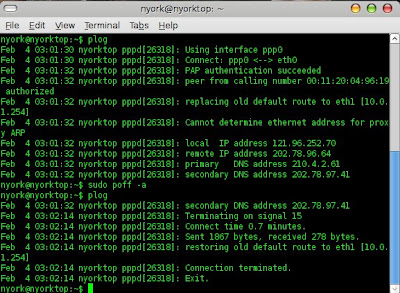
9. To reconnect, use the pon command. Everytime a dsl connection will be established, the terminal should be launch and use the pon command as shown. This is applicable if pppoeconf was not configured to run at boot time in step 7.
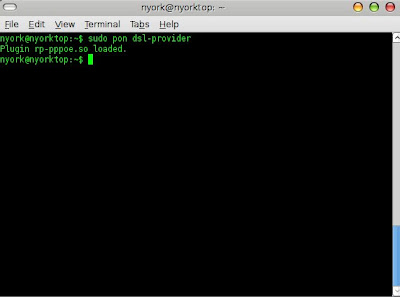






2 comments:
Salamat dito pre,
Actually naka router kami at Windows nag connect ang misis ko, at windows gamit namin nung ni-configure yung connection ng dsl namin. Pinoproblema ko nga kung ano ggawin ko kung maging pure Linux na yung household namin.
At least alam ko na na makaka connect kami maski walang Windows.
Hi roy,
Pwede din naman gamitin ang GNU/Linux upang ma-configure ang inyong router. Madalas ang mga routers ay may web based na configuration. Kaya maikabit lang ang GNU/Linux sa router ay mabibigyan na ito ng IP address naka-network ng router. Kaya mako-configure na ang router gamit ang popular na mozilla-firefox.
Ang post sa itaas ay parang pampalit sa raspppoe ng windows kapag diretsong ikakabit ang computer sa modem.
Post a Comment